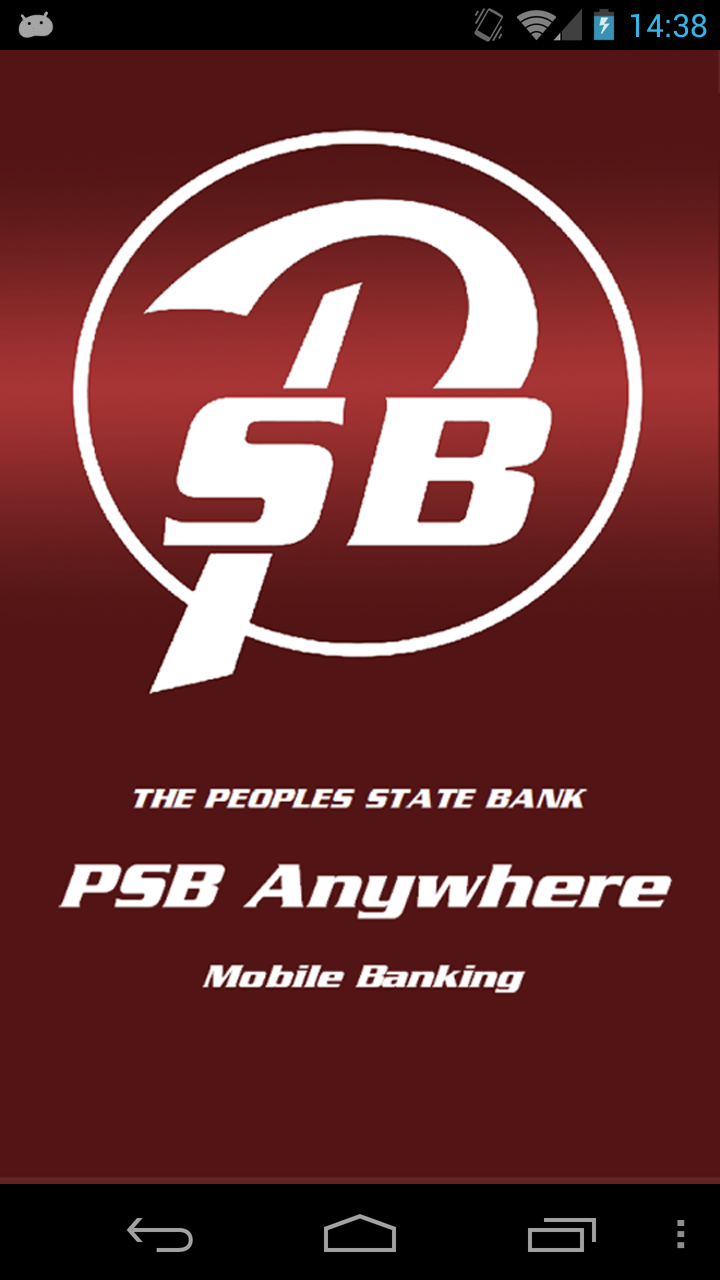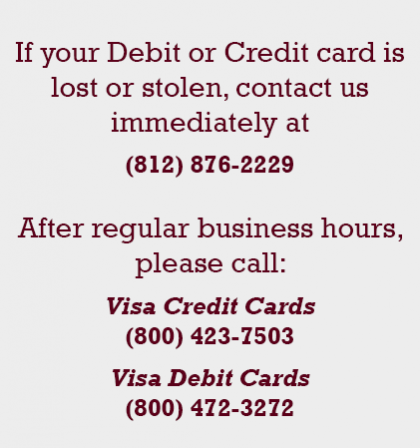Mobile Banking–PSB Anywhere
Mobile Banking… Anywhere!
Access your accounts at The Peoples State Bank 24/7 through your smartphone, or through text messaging. Our mobile application, PSB Anywhere lets you manage your money while you are on the go – anytime, anywhere!
It’s never been easier or more convenient to – check available balances, review transaction history and search for specific transactions, transfer funds immediately between eligible PSB accounts, pay a bill, find a branch and atm, manage your debit card, and more!
Mobile Apps
For Android and iPhone
Take advantage of the easy-to-use applications designed for your smartphone. From your device’s app store, download and install The Peoples State Bank mobile banking application to access your accounts.*
Access your accounts anytime, anywhere you have cell service or Wi-Fi access***
All you need is a web-enabled Android, or iPhone
Free to all customers enrolled in Online Banking
As of June 20th, 2023 the minimum OS versions for Android is v9 and for Apple is v14.0.
Download the Mobile App:
or Visit the Google PlayTM Store from your Android phone and search “psb anywhere”
or Visit the App StoreTM from your iPhone and search “psb anywhere”
Mobile Web App
For Windows, Blackberry, and other web-enabled devices
Mobile web is a smaller, more condensed version of our PSB Online Banking site with access to your account via Mobile Web Banking. To enroll, login to the PSB Online Banking through your web browser, select the Options menu, and then select the Enroll Now button under Mobile Banking Profile. Follow the instructions to enroll in Mobile Browser and any other mobile services available.
- Check your balances
- View transaction history
- Transfer funds
- Pay bills
- Find branch locations
- Locate ATMs
Text Message Banking
For mobile devices with texting capabilities
Manage your money by text message! Now you can do basic banking
functions by texting commands to 99588. **
- Check your balances
- View transaction history
- Transfer funds
To enroll, login to the PSB Online Banking through your web browser, select the Options menu, and then select the Enroll Now button under Mobile Banking Profile. Follow the instructions to enroll in Text Message Banking and any other mobile services available.
*The Mobile Banking App is free to download. Your mobile carrier may charge access fees depending upon your individual plan. Web access is needed to use Mobile Banking App. Check with your carrier for specific fees and charges.
**Your wireless service provider’s standard texting rates will apply.
***It is highly recommended not to use public Wi-Fi (for example, at restaurants and malls) for accessing online banking or personal websites, such as webmail or social media sites. Use private Wi-Fi (for example, at your home) for those purposes.
App Store is a service mark of Apple Inc. iPhone is a registered trademark of Apple Inc. Google Play and Android are trademarks of Google Inc.