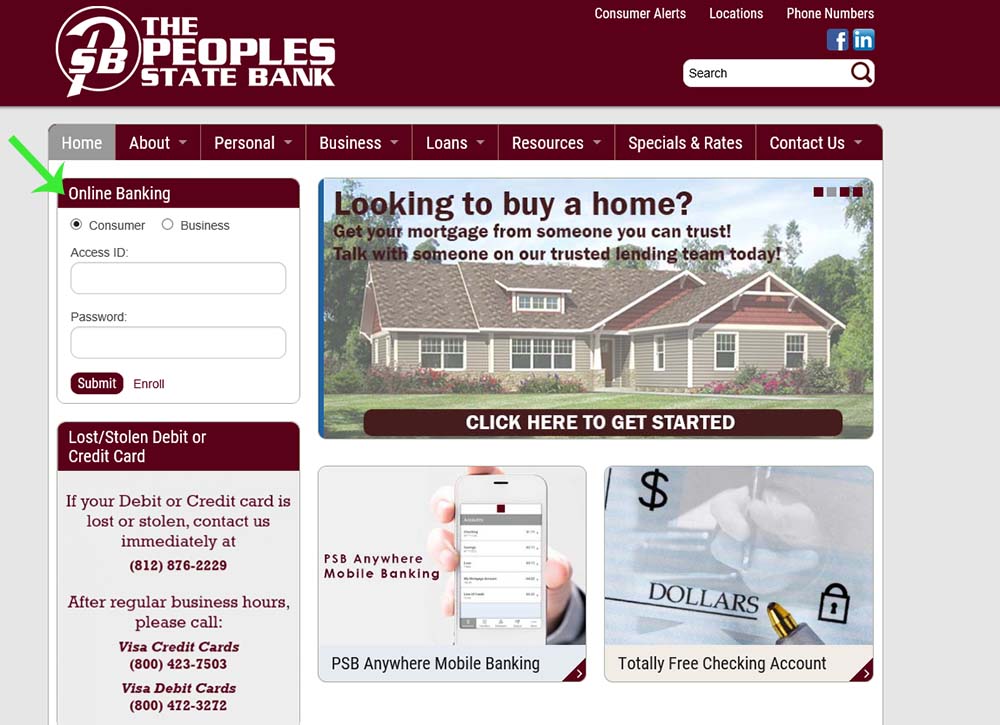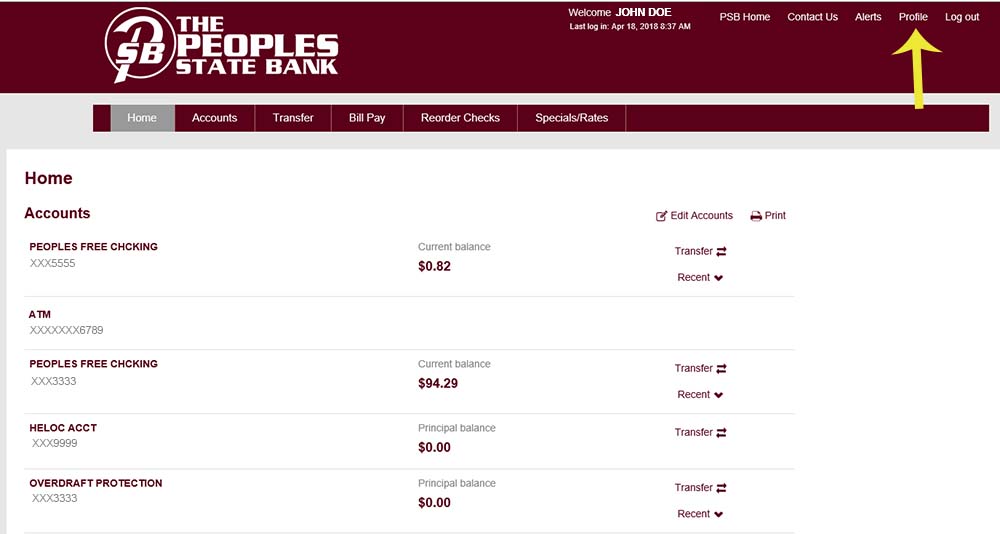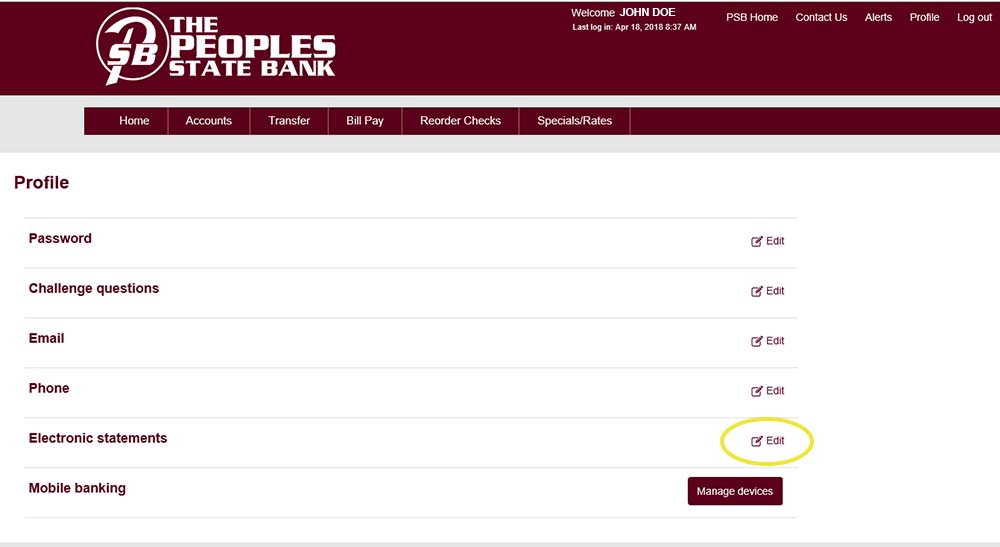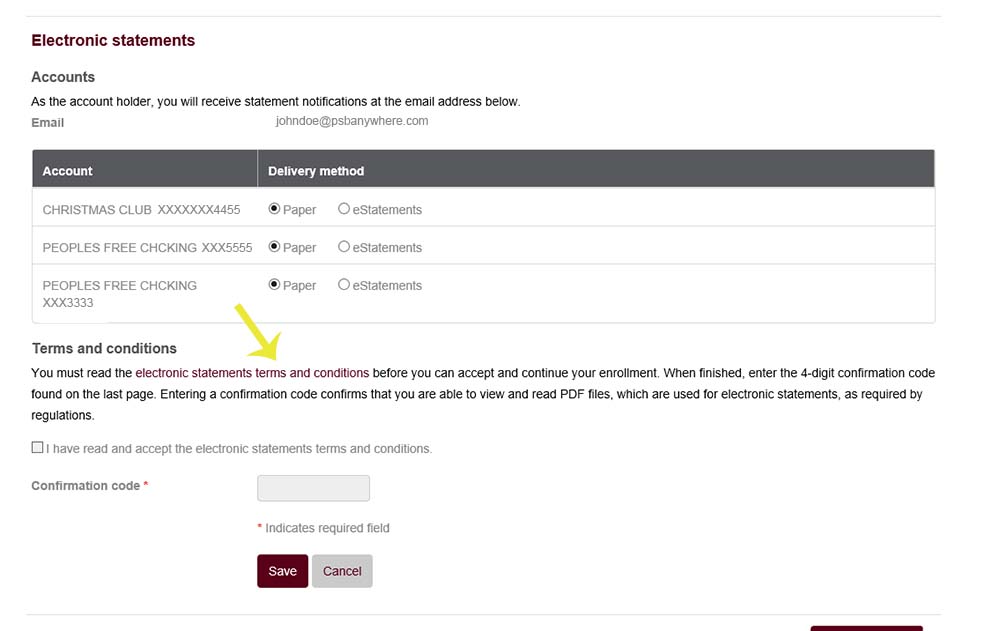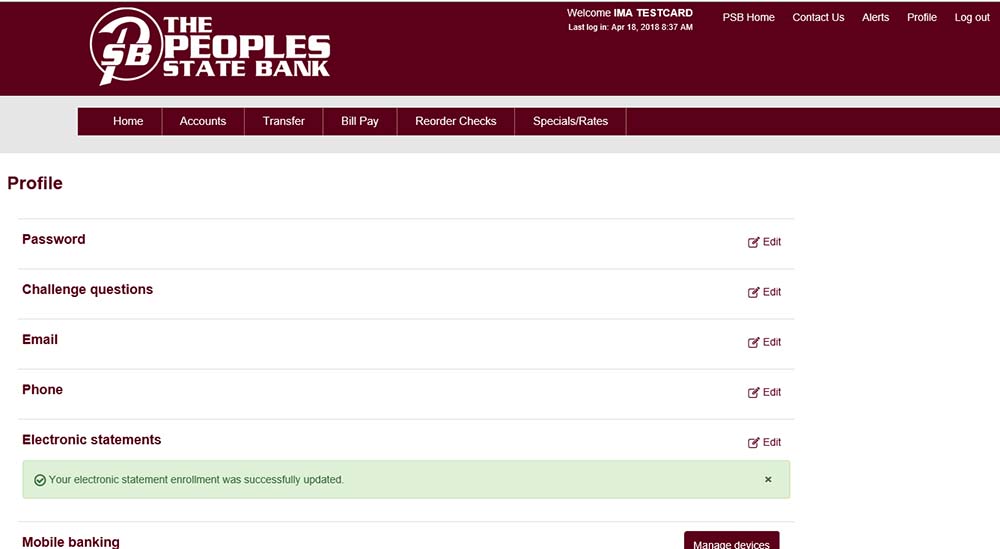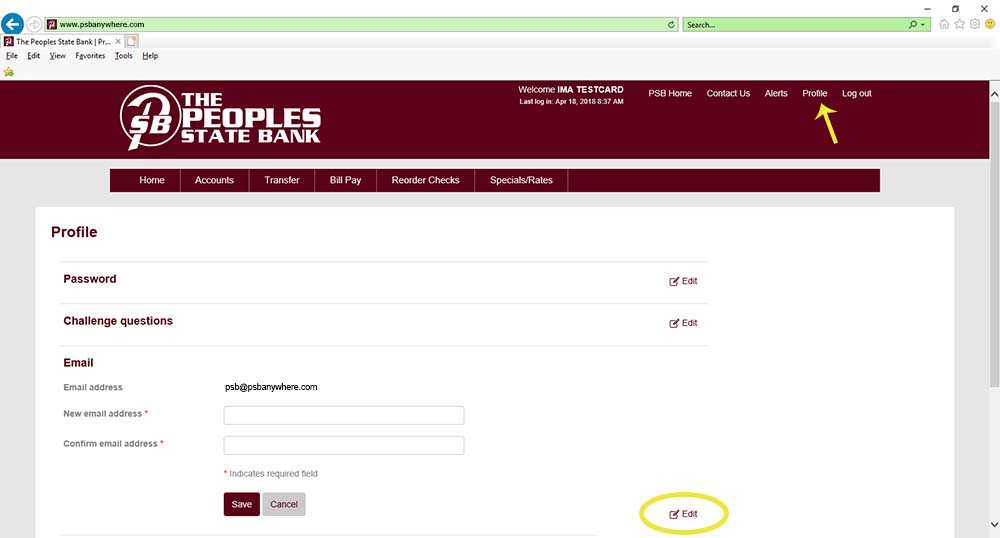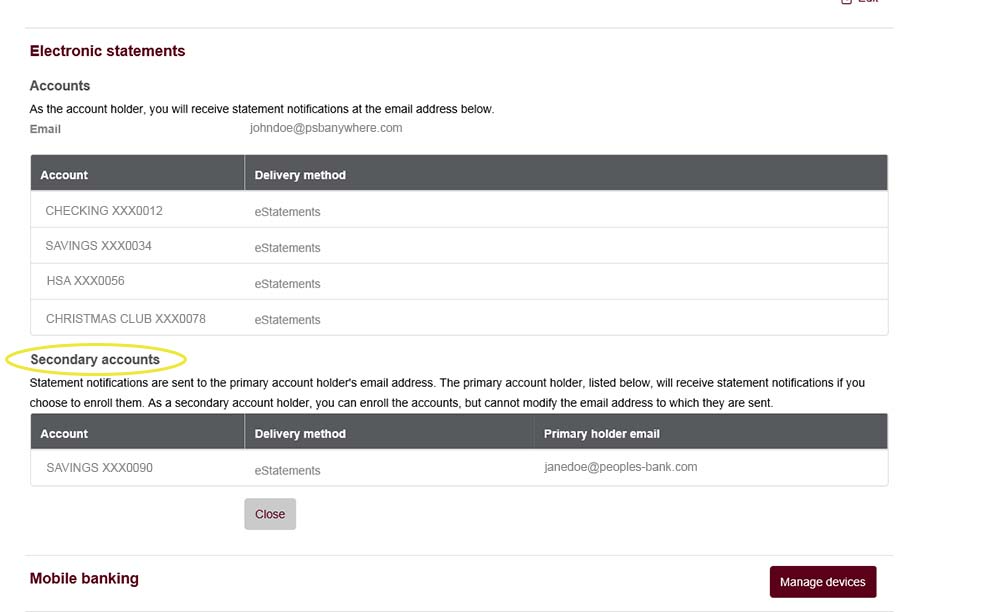eStatements
At The Peoples State Bank, for customer’s enrolled in our Online Banking product, we offer the additional service of eStatements! This allows you to receive your bank account statements in your Online Banking portal rather than printed and mailed through USPS.
Estatements are:
- CONVENIENT – They are available on the same day your statement cycle ends. An email is sent to you that day to let you know that your statement is ready to view.
- SECURE – Your account statements are viewable and saved within your Online Banking portal. This means your sensitive information isn’t being printed and sent through traditional mailed services, making your information more secure.
- ECO-FRIENDLY – By signing up for eStatements, your statements aren’t printed unless you want them printed! In one year this could saved hundreds of trees!
Ready to sign up for eStatements? Follow the step-by-step instructions below!
*eStatements require you to have an Online Banking account with The Peoples State Bank. To learn how to sign up, please click here.
eStatements Step-by-Step Enrollment Tutorial
Step 1:
Log into your Online Banking account.
Step 2:
Once you’re logged into your Online Banking account, you’ll want to select the Profile option in the top right hand corner of the screen (marked by the yellow arrow).
Step 3:
These are the options available to you in the Profile section. To enroll in eStatements, you’ll want to select the “Edit” button on the right (circled in yellow), next to “Electronic Statements” .
Step 4:
To enroll in eStatements, you’ll first need to read the Electronic Statements Terms and Conditions. To read the terms and conditions, you’ll want to click on the words “electronic statements terms and conditions” (the yellow arrow) and it will bring up a PDF document file.
Step 5: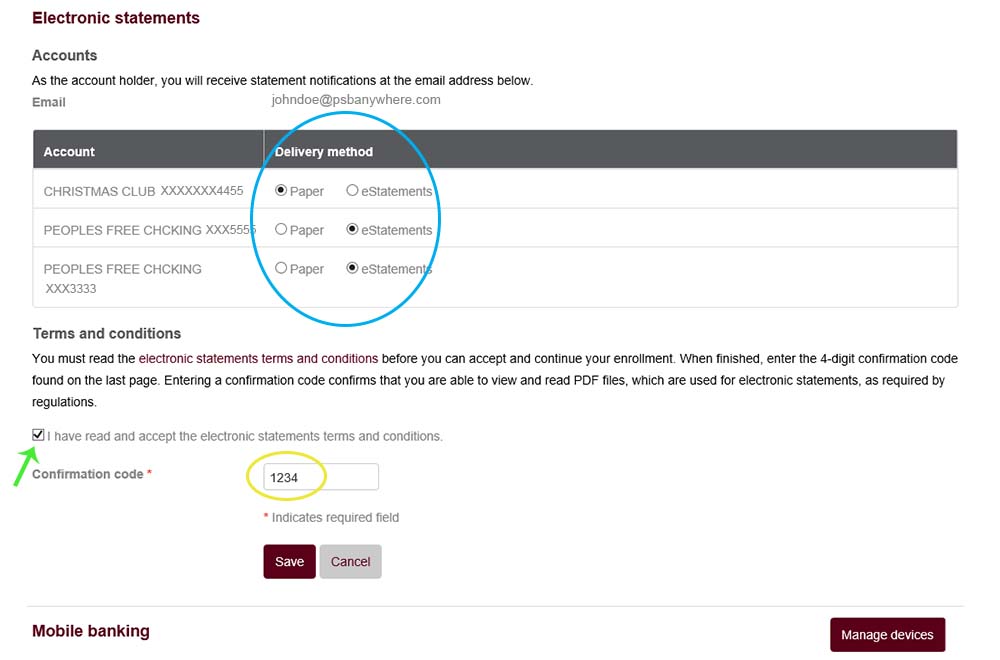
When you’re finished reading the terms and conditions, on the last page you’ll find a 4-digit confirmation code. You’ll want to enter that code in the box provided (yellow circle) and also mark that you’ve read and accept the electronic statements terms and conditions (green arrow). You’ll also want to select which accounts you’d like delivered as eStatements (blue circle) before selecting Save.
Step 6:
If Steps 1-5 were completed fully, you’ll get a confirmation message that your electronic statement enrollment was successfully updated.
TROUBLESHOOTING:
In Steps 4 and 5, you can view which email address will receive eStatement notifications from The Peoples State Bank when the statement is ready to be viewed. If this is not the email address that you’d like to receive these notifications, you can update you email address by going back to Step 3 and selecting the Edit button (yellow circle) next to Email. Here, you can update your email address.
When you’re enrolling in eStatements, you might see a screen that looks similar to the above. You are able to sign up for eStatements on an account if you are not the primary account holder, but you will not be able to change or update the email address that will receive the email notifications from The Peoples State Bank that a statement is ready to be viewed.
If you’d like to change the Primary Account Holder on an account or if
you need further instructions or assistance in eStatement enrollment,
please visit one of our 10 convenient locations and
ask for a Customer Service Representative or
call our Customer Service Center at (812) 876-2229.